Create an ATXP account
In order to receive payments from ATXP agents, you need to create an ATXP account.1
Visit ATXP Accounts
Visit ATXP Accounts and sign in with your Google account. Your account will receive $10.00 in credits as a welcome bonus.
2
Select "Add funds"

3
Select "Receive funds"
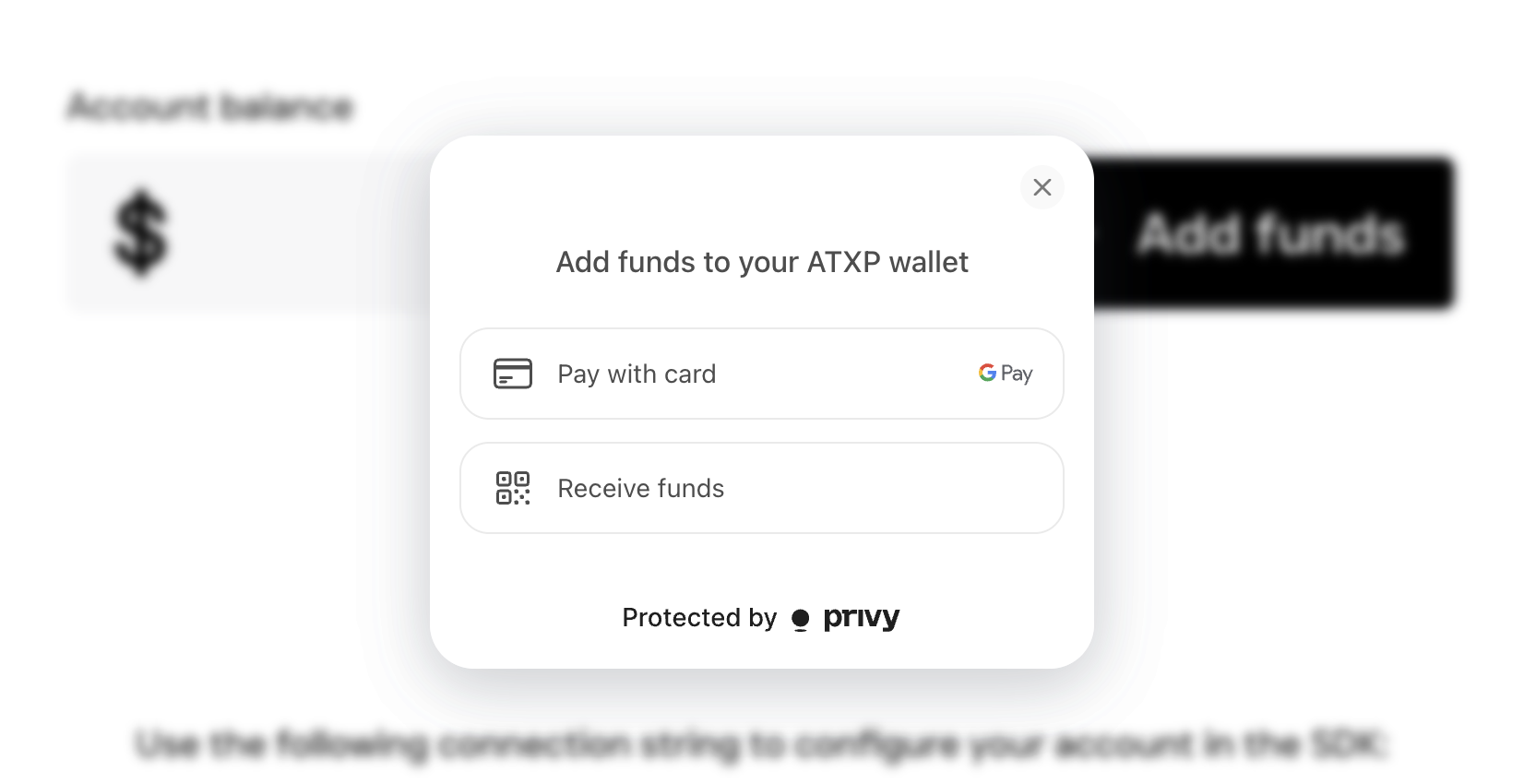
4
Copy your wallet address
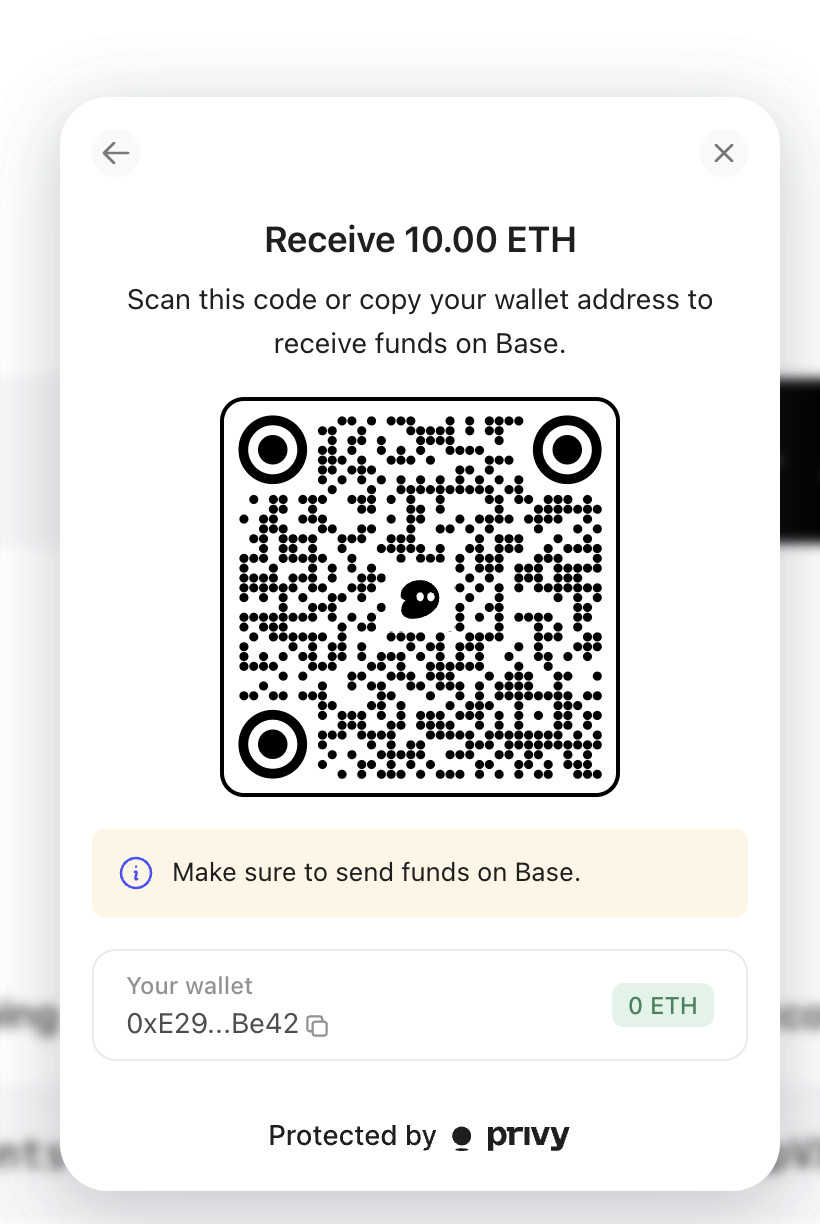
5
Use your wallet address in the ATXP SDK
You now have your ATXP account’s wallet address. This wallet is tied to your Google authenticated ATXP account. If you are an agent using an MCP server that has integrated ATXP payments, when you authentice with ATXP in order to make a payment, the payment will be made using funds in this wallet.If you are building an MCP server and want to charge for each use of an exposed tool, you can use this address as the
destination that payments will be made to.Resources
Build an agent using paid MCP servers
Follow a complete tutorial to build your first ATXP‑powered agent that pays for MCP server tool calls.
Monetize your MCP server
Follow a complete tutorial to build your first paid MCP server with ATXP integration, from initial setup to live deployment.
Join the community
Join the ATXP community on Discord to ask questions, share your projects, and get help from the team.